Your backer number is a unique identifier that helps your project creator or PledgeManager support find and verify you quickly!
Step 1: Login to Kickstarter
You will need to be logged into Kickstarter before you access the project page. If you don't know how to do that, you can access the login page using the button below.
Click here to Login to Kickstarter
Step 2: Access the project via Kickstarter
You next need to access the main page of the project you have backed that you need support for. If you don't know what the URL of the page is that you need help with, you can access all of your projects using the "Backed Project" page of your profile.
You will need to be logged in to access this page
Click here to view your Backed Projects
Step 3: Click the "View Pledge" link at the top
If the project is completed, you should see a banner at the top of the project that looks like this:
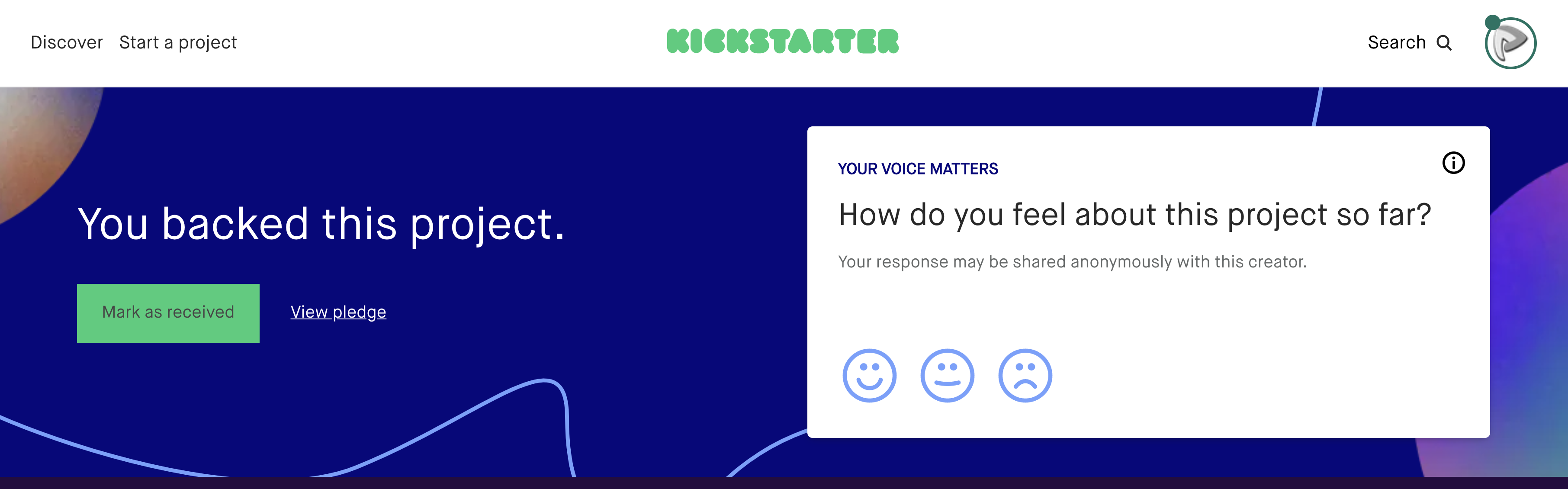
It's small, but under the "You backed this project." header, there is a small white link that says "View Pledge". Click on that link.
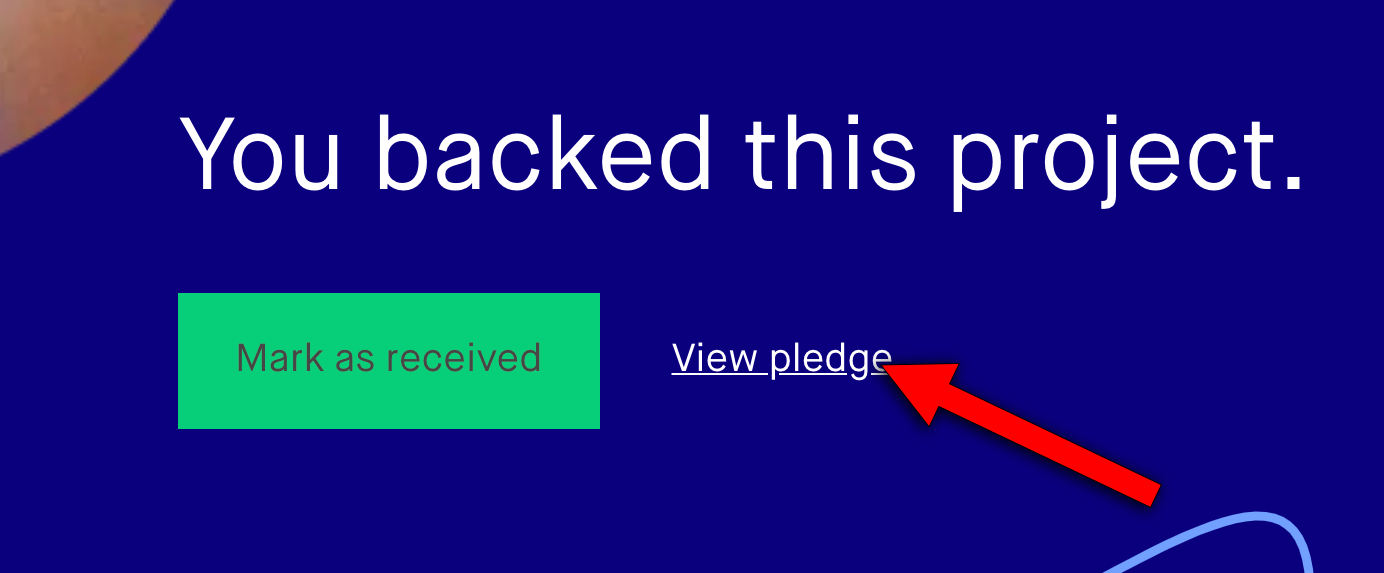
Step 4: Discover your Backer Number
When you view your pledge, you will see a modal popup appear that looks like this:
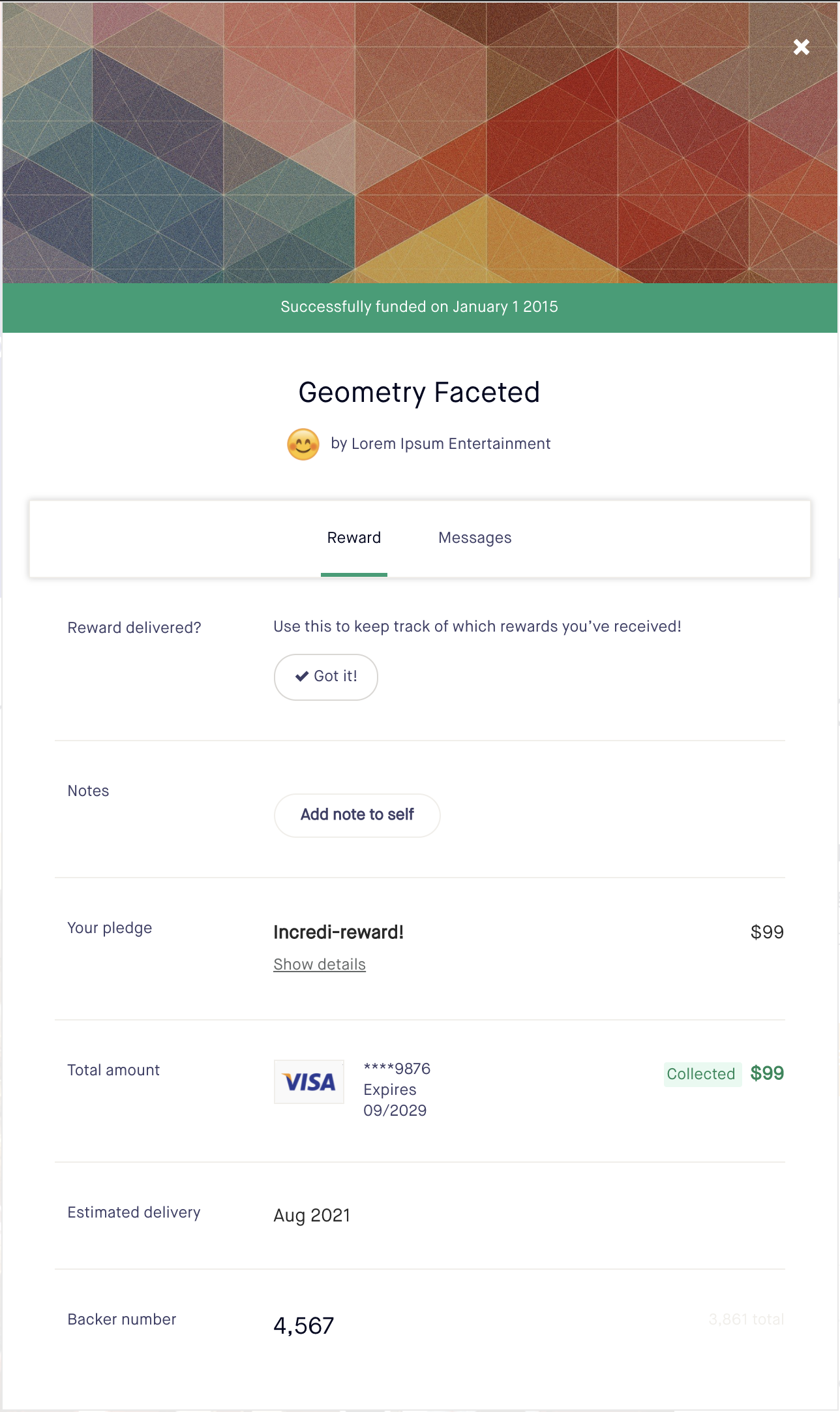
This has a plethora of information about your pledge, but at the very bottom should be your backer number which looks like this:

Now that you have your backer number handy, you can forge ahead with your new found superpowers!
